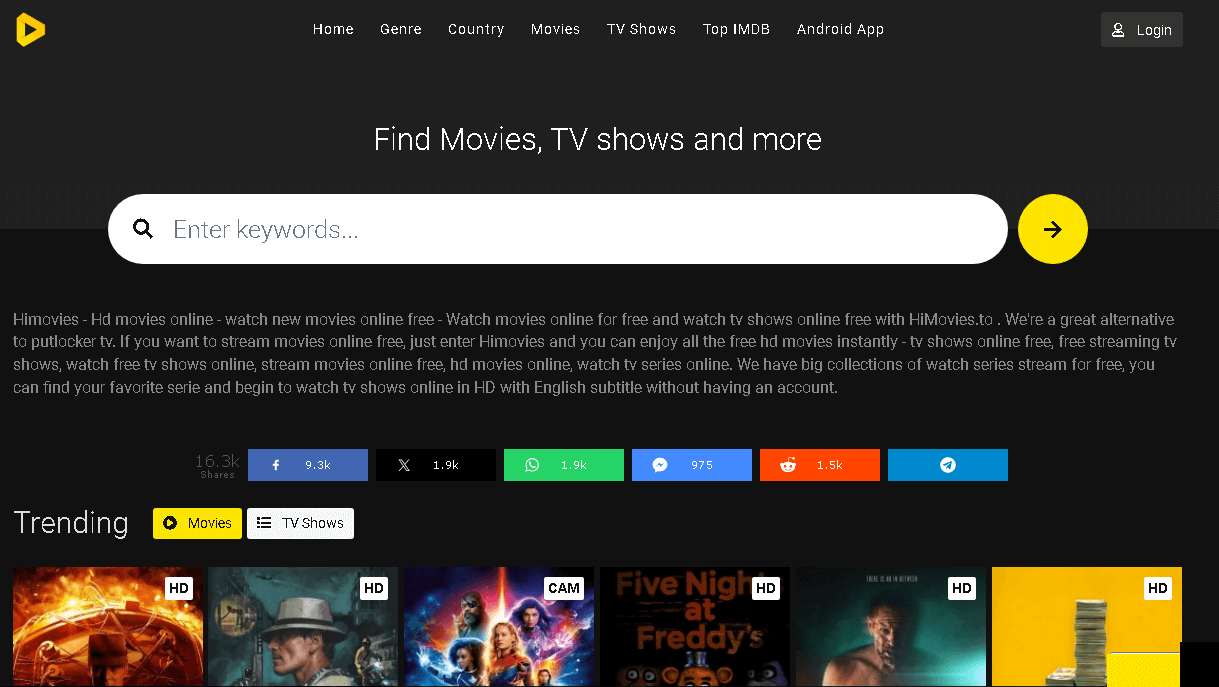Microsoft Office is a collection of applications used in a business or office. It is intended to create and edit text- and image-based documents, manipulate data in spreadsheets and databases, and create presentations and posters. It simplifies office tasks, increasing work productivity. Each application is intended to do a specific activity. It could be data management, email organization, producing presentations, and so on. Microsoft Office applications are a must-have tool for today. You can be a professional, a student, a retiree, or a working employee.
Best Microsoft Office Alternatives
1. LibreOffice:

This is an open-source project spun off from the OpenOffice.org project. It includes a variety of programs, including Writer (Word), Calc (Excel), Impress (PowerPoint), Base (Access), Math, and Draw, offering you a lot of tools for different types of work. It is unusual to have an alternative to Microsoft Access, and if you want to construct and administer databases for free, this is the way to go.
It certainly feels much better than alternative solutions like Apache OpenOffice, based on the same original project. LibreOffice Draw gives you a unique tool for creating images and diagrams, and Math helps you create mathematical formulas, so there’s a good supply of tools here for more advanced users.
2. Dropbox Paper:

Dropbox Paper supports several concurrent collaborators and exports files in the popular.docx and.pdf formats. To add a file, drag it into your Dropbox folder or drop it into an open Dropbox Paper window. Dropbox isn’t known for its office suites, but this file-sharing platform does provide a competitive word-processing application.
You can gain access by creating a Dropbox account—even a free one will suffice. To get started, select from various templates, including a project plan, brainstorming space, social media plan, and meeting notes. Keeping your meeting agenda, minutes, and next steps all in one place will help you stay organized. Documents, such as Microsoft Word, can be downloaded and used offline. You’ll need a Dropbox account to use Dropbox Paper, but you can acquire one with up to 2GB of storage for free. Some users believe the formats and project layouts are more constrained than those in the Office Suite.
3. Apache OpenOffice:

As an open-source software suite, volunteer developers usually contribute new features that improve the program to benefit the entire community. However, with Google’s apps offering a tempting alternative at the same price, it needs help to keep up with the armies of experienced developers at Microsoft and Google. That doesn’t mean it’s not worth considering. Writer, Calc, Impress, Draw, Base, and Math are all fantastic tools that receive frequent maintenance.
It stores data in standard Open Document Format (ODF) with the usual word processing, spreadsheet, and presentation programs but can still operate with files from most other office software products. It’s simple because it works and has many of the same capabilities as other office products. It is compatible with practically all computers and is available in various languages. It is free to use in any way you see fit.
4. WPS Office:

WPS Office is another free replacement with a premium plan to unlock all the features. Like most of these suites, WPS Office is primarily focused on core functionality, including alternatives to Word, Excel, and PowerPoint. WPS Office is a free, lightweight, feature-rich office suite with high interoperability. Texts in Writer, Presentation, Spreadsheet, and PDF files can be handled. It also comes with PDF capabilities, such as dividing, merging, and converting documents, although many are restricted on the free plan. WPS Writer, WPS Spreadsheet, and WPS Presentation are examples of applications.
WPS Office has received generally positive feedback. It offers adjustable interfaces so that you can choose your preferred menu style. It also offers tabbed document editing, similar to a web browser. It also features a built-in cloud with 1GB of storage. It is a small and quick piece of software to use. It’s fantastic that you can try it out for free and then determine whether it’s worth the money to go ad-free.
5. Microsoft 365 Online:

Because Microsoft 365 is a cloud-based version of Microsoft Office, includes everything you know and love about the classic software application. The membership also includes Android, iOS, and Windows phone versions of the same apps. The monthly fee is $6 per user. Microsoft 365 (Office) is a significant office suite in the office and productivity sectors. It is characterized as a ‘Microsoft 365 (previously Microsoft Office Suite) is an office suite of programs, servers, and services’.A Microsoft 365 Business Basic subscription includes Word, Excel, PowerPoint, and the cloud services Teams, Exchange, and SharePoint. It also includes 1 TB of OneDrive storage.
The Business Standard membership costs $12.50 per user per month and includes the desktop versions you’re hoping to avoid and the Access and Publisher PC products. Larger enterprises may require the comprehensive security features available in the $22 per user monthly Microsoft 365 Business Premium membership.
6. FreeOffice:

Because it looks and feels so similar to Microsoft Office, FreeOffice offers a straightforward alternative to Microsoft’s version. It is, as the name implies, free. SoftMaker designed it and runs on Windows, Mac, and Linux systems. The critical programs of FreeOffice 2021 are TextMaker, PlanMaker, and Presentations, which replace Word, Excel, and PowerPoint, respectively. You can choose between traditional Windows-style menus and the more modern ribbon interface. If you have an Android tablet, you can also use FreeOffice on it. If you use this suite on Windows, you might also appreciate FreePDF, a helpful companion that offers many of the same features as Adobe’s PDF editor.
FreeOffice is a full-featured office suite that may be used at home or in the office. It is intended for use on both Windows and Linux, and an Android version is available. The suite works with all Microsoft Word, Excel, and PowerPoint versions. This means you can view and save DOCX, XLSX, and PPTX files. It also accepts older file types, such as PPT and XLS.
7. Calligra:

Calligra Suite by KDE is an office and graphic design suite. It works on desktop computers, tablet PCs, and smartphones. It comprises word processing, spreadsheets, presentations, vector graphics, and database editing software. Calligra Suite by KDE is an office and graphic design suite. It works on desktop computers, tablet PCs, and smartphones. It comprises word processing, spreadsheets, presentations, vector graphics, and database editing software.
Adding graphics to any of your documents is a simple way to make them look better. Choose from some themes for various use cases, or create your own. You can create your formula in Sheets thanks to a comprehensive formula list. Because the user interface is so responsive, you can get more done in less time. Calligra can read and write DOCX and DOX files but not edit them. If your contacts send you Microsoft Office documents, ask them to save them in an alternative format, such as ODT (Open Document Text).
8. OfficeSuite:

MobiSystems developed the OfficeSuite app, which is available for Android, iOS, and Windows. OfficeSuite is usually pre-installed on Amazon, Toshiba, Sony, and Alcatel devices. The Android app was named one of the top business apps. You may synchronize between devices using your OfficeSuite account, and only one license is necessary for all devices. There are several tiers to choose from. Users can view and edit Word, Excel, and PowerPoint documents for free in the’ Basic’ tier. The suite completely supports most formats, including ODT, RTF, CSV, DOC, and ZIP. The free tier allows users to view PDF files and supports cloud services such as Dropbox, OneDrive, and Google Drive.
You can also enable cloud autosave to keep your documents in sync (again, it feels similar to Microsoft’s apps in this regard). Furthermore, an email program that allows you to manage numerous accounts easily is fantastic, making this a well-rounded suite. However, multiple account support does necessitate a fee.
9. Polaris Office:

Polaris Office lets you easily view, edit, and share word-processing documents, presentations, and spreadsheets in your browser and handle PDF files. Choose from various styles to make your documents look clean and professional, connect with your team, and keep track of changes as they occur. Polaris Office works on both PCs and mobile devices. It has security measures to protect important documents. New features are introduced weekly; thus, the product is constantly evolving.
This powerful suite lets you edit various file formats, such as PPT, XLS, DOCX, and HWP. You can change and create from anywhere as your account synchronizes across devices.
Amazon Web Services (AWS) protects all of your data. Polaris’ latest version can now convert and edit PDF documents. Users can convert audio and image files to documents if necessary. The suite supports many languages, including French, German, Korean, English, and Russian.
10. OnlyOffice:

Ascensio Systems SIA created OnlyOffice, an open-source office suite. It is available in over 22 languages, and Oracle is one of its key clients. The helpful calendar widget enables users to keep track of personal and professional responsibilities while monitoring deadlines. Integration with third-party applications is also feasible. You can design your mailboxes using the ‘Mail’ tool. The free ‘Community Edition best suits small enterprises and allows up to 20 simultaneous connections. This suite includes typical features like word processing and spreadsheets and is helpful for order fulfilment and sales paperwork. Spreadsheets, documents, and presentations can be created and modified like in other office suites. Users can collaborate on projects and add comments to files as needed.
11. WordPerfect:

It is an entire office suite. It has a word processor, a spreadsheet program, and a presentation maker. The latest version includes improved photo editing and management. WordPerfect offers a free trial edition, which may be downloaded from the company’s website. Like other suites, it may save files in various formats, including DOCX, PDF, and HTML. The most common file extension for WordPerfect files is WPD. It also offers ebook publishing and macro-management. Users can use the PDF tool to update and fill out forms via PDF and change the form’s look, such as font or colour. WordPerfect allows you to open many documents at once. While WordPerfect is a perfectly reasonable product, and many early Windows adopters may fondly remember it, its pricing is not competitive with the rest of the market.
12. Google Workspace:

This Microsoft Office replacement, previously known as G Suite, is a web-based productivity and collaboration tool. It’s Gmail’s corporate counterpart, designed for individuals and major corporations. It includes an analytics dashboard that lets you examine how Google Workspace is used and change security settings. Your office files can be saved and shared online, making them accessible from any web browser. Google Workspace is more secure and has more complex integrations than Gmail. Shareable pages can be linked to Google Calendar to centralize your meeting materials.
A large number of users can share per-user pooled storage for businesses. Access to Google Docs, Sheets, Slides, Google Drive, and Gmail is included in all packages, and you can also establish a personalized email for your company. When the package price increases, you will receive additional storage per user, more video conferencing participants, increased security, and improved technical support.
13. Apple iWork:
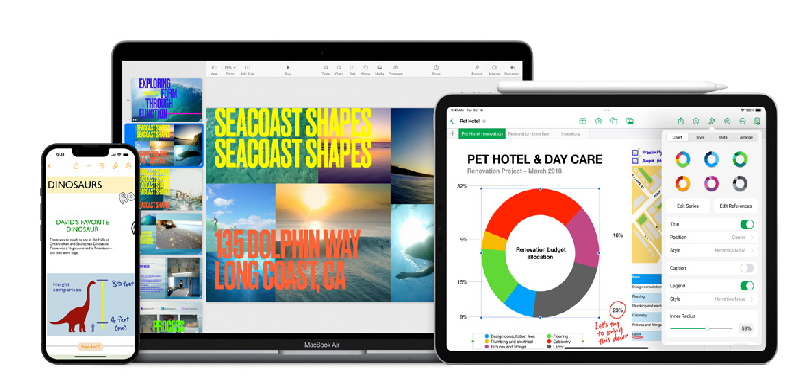
iWork can be an appropriate Microsoft Office replacement for Apple customers who value compatibility and ease of use. Apple’s iWork word processing, spreadsheet, and presentation applications are creatively named Pages, Numbers, and Keynote. Not unexpectedly, they’re intended for usage on Apple products like the Mac, iPhone, and iPad, as well as on the web via iCloud.com. Documents in file formats such as.doc,.xlsx, and. pptx can be opened, modified, and exported. You can use the templates to create powerful, professional, stylish papers adapted to your needs. Collaboration is simplified with track changes, highlights, and integrated chat with the rest of your team.
The user interface is so simple to use. It is simple to create eye-catching documents using the built-in graphic design tools. You may use your Apple Pencil to draw notes and illustrations while working on your iPad. Moving your work between Apple devices is straightforward.
14. SoftMaker FreeOffice:

FreeOffice is a Microsoft Office substitute I’d never heard of before, and to be fair, it could be more comprehensive in replacing the entire Microsoft Office suite. TextMaker, PlanMaker, and Presentations are FreeOffice alternatives to Microsoft Office’s three basic programs (Word, Excel, and PowerPoint). What propels this to the top of my list is that while SoftMaker offers a subscription edition with more outstanding capabilities, FreeOffice is the only free product that doesn’t feel like it’s pressuring you to buy the costly plan. You install it, set it up, and it never bothers you again. This subscription plan contains extensive proofreading and spellchecking options, a thesaurus, and other tools, but you can use it for free.
The UI of FreeOffice, like most of its competitors, is influenced by Microsoft’s product; however, it’s a bit more compact, and you can enable touch mode to make some of the targets larger for use with a touchscreen. These three apps provide all of the primary functions you’d expect, and if you’ve used Microsoft’s equivalents in the past, they’ll look very familiar. Each application has several templates to get you started. While the collection is small, it’s an excellent place to start.