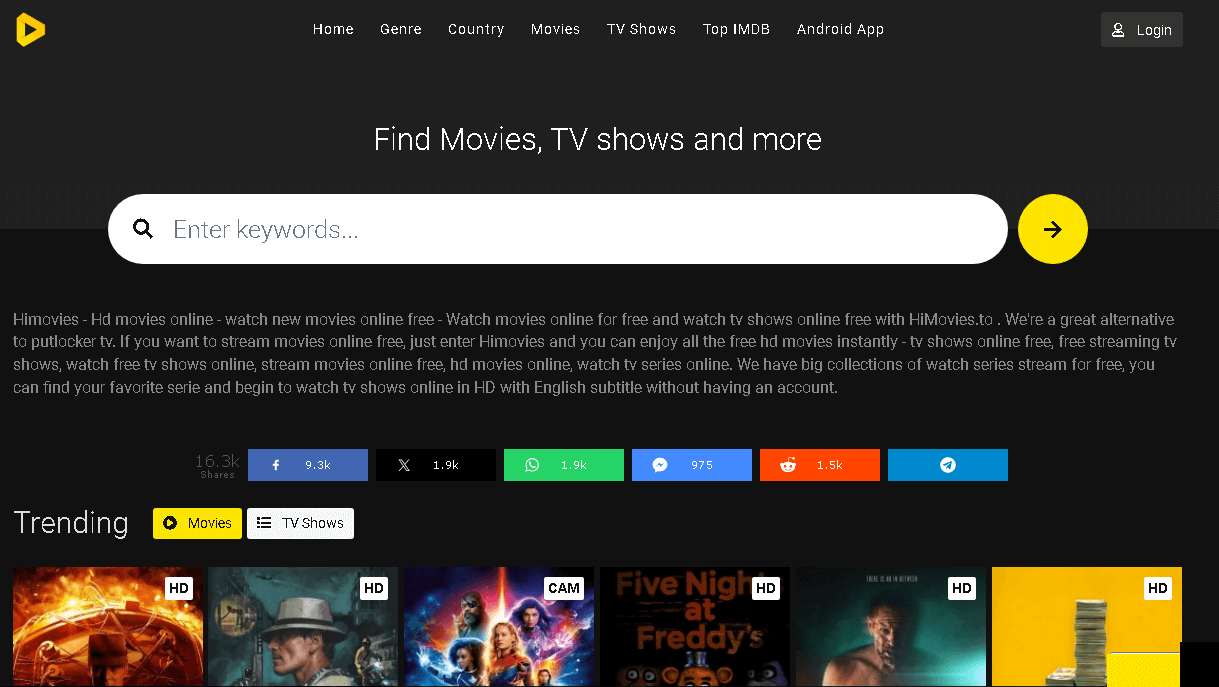Data recovery tools are software applications that use backup data to restore your files and systems to their original state. There are numerous data recovery options accessible today. Backup/recovery software is intended to backup storage to tape, disk, or optical devices and to restore that data when necessary. This category also includes products that are specially designed to aid in the recovery process, such as virtual tape libraries.
Best Free Data Recovery Software
1. Recuva:

Piriform’s Recuva tool helps you recover files from your hard drive, memory cards, floppy disks, iPod or MP3 player, and other storage devices. It can even recover data from hard drives that have recently been formatted or destroyed. This free data recovery software supports FAT and NTFS file systems and may be used on hard disks, USB flash drives, memory cards, MP3 players, and other storage devices. The software is available in 32-bit and 64-bit editions. The app was not updated for years after the developer joined a giant corporation.
Recuva is also available in both installable and portable versions. The portable version has the advantage of not needing to risk overwriting the data already on a hard drive and thus losing extra megabytes. Recuva is an entirely free data recovery program for Windows PCs. Recuva can recover files from your hard drive, recycling bin, digital camera card, and USB flash drive. The free Recuva file recovery software works well with Windows 10, 8.1, 7, Vista, and XP.
Features:
- Deep scan mode for difficult-to-find files
- Supports damaged photo files such as BMP, JPG, JPEG, PNG, GIF, and TIFF.
- It allows you to recover essential data from a deleted or damaged drive.
- Supports SD card, CD, USB, and DVD recovery.
- This utility has an easy-to-use wizard for retrieving your file.
- Provides over 1000 file formats.
- Emails from Microsoft Outlook Express, Windows Live Mail, and Mozilla Thunderbird can be recovered.
- Provides superior file recovery, recovery from damaged disks, and data recovery.
- Deep file search, secure file deletion, virtual complex drive support, and automatic upgrades are all included.
2. Wise Data Recovery:

Wise Data Recovery’s free edition is one of the most generous free photo recovery options available anywhere. Its 2GB recovery limit is higher than most free competitors, and you can utilize the free download on an unlimited number of PCs with no time constraints. Wise Data Recovery performed less successfully on the drive formatted after the files had been deleted. Only around half of the files were recovered in that situation. The filenames were all intact except for one.
Wise Data Recovery is a system utility application that can help recover a deleted photo or file. Your important information is accessible via the portable drive or local computer. Among other formats, this program can recover data from FAT (File Allocation Table) and NTFS (New Technology File System) disks.
Features:
- You can recover your misplaced films, documents, emails, etc.
- Provides over 1000 file formats.
- It is compatible with all versions of Windows.
- The Wise Data Recovery Portable Version allows you to recover important data without installing it.
- It supports HDD, SSD, external hard disks, floppy disks, USB flash drives, memory cards, and digital cameras for recovery.
- It provides the fastest data scanning speed.
- Repair M4A, MP3, RM/RMVB. The portable version prevents data overwriting and allows you to restore erased files swiftly; it is compact, portable, and easy to use.
- WAV, WMA, APE, MID/MIDI, RealAudio, VQF, FLV, MKV, MPG, M4V, OGG, AAC, WMV, and APE audio files.
- You can select which file formats to scan before scanning.
3. Stellar Data Recovery:

Stellar Data Recovery is one of the most excellent programs we’ve encountered, with highly adjustable searches, a sizeable file-type library, and deep scan capabilities. While there are several expensive plans available, there is also a free tier. Stellar Free Data Recovery Software is the most potent PC (Windows and Mac) data recovery software. This free deleted file recovery software can recover data from various devices, including PC hard drives and laptops, USB drives, MicroSD cards, etc. It can recover data from emptied recycle bins, RAW partitions, and formatted or corrupted devices.
It is one of the most straightforward data recovery software programs available for recovering data in seconds. Simple do-it-yourself methods make it easier to comprehend everything required to restore your data. Stellar Free Data Recovery Software provides free data recovery of up to 1GB for Windows and Mac users. This allows users to recover deleted, lost, or unavailable objects from a hard disk, USB stick, or virtually any other storage device. Otherwise, all of the advanced data recovery tools are available. This includes the option to ‘preview’ data from within Stellar Data Recovery, allowing you to see which files are recoverable even if you have more than 1 GB of spare.
Features:
- It is one of the most straightforward data recovery programs to restore data in seconds.
- Simple do-it-yourself methods make it easier to understand everything required to restore your data.
- Stellar Data Recovery Professional for Windows is a comprehensive software utility for recovering lost or deleted data from various storage media on Windows-based computers.
- Stellar Windows Data Recovery Professional recovers various data types, including documents, photographs, videos, audio files, emails, etc.
- It can recover data from storage devices, such as hard disks, USB drives, memory cards, and optical media.
4. DiskGenius:

Divide a partition into two smaller ones or adjust the size of an existing one safely and without losing any data. Partition a hard drive with just a click. Partitioning a newly purchased hard drive or partition disk that already has partitions on it is pretty convenient. Delete all data from a partition permanently, making it impossible for files to be retrieved using any technique. This is an excellent way to safeguard critical data. You can build and format a partition with the required filesystem format with the aid of Disk Genius. With a few clicks, efficiently backup all the data on a partition into a single compressed file. This way, in the event of a data loss or natural disaster, you may recover the data from the image file. Ensuring that the transfer is 100% similar to the original drive, copy all data from one partition to another without stopping any programs that are already executing.
DiskGenius (formerly known as PartitionGuru) will rescue you from problems by recovering your files in various data loss scenarios. A feature-rich partition manager called DiskGenius was created with Windows users’ optimal disk use in mind. To optimize the utilization of disk space, you can resize, extend, split, create, remove, format, hide, copy, and erase partitions. With just a few clicks, create a system image backup of your existing Windows to safeguard the operating system. File systems supported are NTFS, exFAT, FAT32, FAT16, FAT12, EXT2, EXT3, and EXT4. When a system breaks or your machine isn’t running an operating system, you can manage disk partitions by creating a WinPE bootable disk.
Features:
- Support various fixed disk types, including SATA, IDE, and SCSI. Memory cards, USB flash drives, and USB hard drives are also supported.
- Able to browse any file on any supported partition, even hidden partitions and files inaccessible through standard means. You can forcefully erase files from compatible partitions.
- Support the image file formats “.img” and “.ima”.
- Support creating bootable disks in USB-FDD and USB-ZIP modes.NTFS, FAT12, FAT16, and FAT32 file systems are supported.
- Assign or delete drive letters with support.
- It is possible to restore a partition table from a file or create a backup.
- Able to recover lost files from the virtual disk file and copy files to and from it even while the VMware virtual machine is not in use.
5. UnDeleteMyFiles Pro:

UnDeleteMyFiles Pro may have an outdated appearance, but keep that from deterring you because it offers more than data recovery. You only have to hope that the files found are in a reasonable state. Recovery can be haphazard because there is no indication of the quality (or recoverability) of the files. This utility’s ability to make a disk snapshot tool that can save your drive as a single file is one of its saving graces. This lets you try data recovery without having to worry about things getting worse. If necessary, you may even ship the image—a far better choice than mailing your complete device—to expert data recovery services.
During our tests, we discovered that this was the case since when we scanned a drive that had the files erased, it found all of them except for one filename. But when we attempted to restore the files, we discovered they were corrupted or empty and wouldn’t open. The drive formatted after the files were erased did not contain any files the utility’s “File Recovery” search could locate. When we used the “Media Scan” option, we got the same outcomes. All of the features are pretty basic, yet they are beneficial. Files removed from email folders can be recovered with mail rescue. File Recover and Media Recover both assist in recovering general and other system files and media files. Advanced options include emergency disk images, file wipers, and file search removal. Before recovering the files, the user can preview them using the delete file search.
Features:
- A quick and simple method for locating and retrieving erased files is the File Rescue Wizard.
- It is compatible with erased files from USB flash drives, CF and SD cards, hard drives, and other storage devices.
- Media Recover: Easily retrieve media files in a few simple steps.
- Use specialized criteria to locate particular deleted data.
- An expert tool that aids in file recovery is called UndeleteMyFiles Pro.
- This tool enables you to remove any file with no possibility of recovery permanently.
- Wizard for Mail Recovery: Mail Rescue
- Free without a catch.
6. Disk Drill:

Diskdrill’s primary objective was Mac data recovery. In 2016, the Windows version was made available. Except for data recovery for iPhones and Android devices, the free Disk Drill data recovery software for Windows offers nearly identical functionalities to its Mac counterpart. With Windows 11/10, it may effortlessly recover deleted files from any storage device, including external and internal hard drives, digital cameras, SD cards, USB drives, and more. You may quickly retrieve erased images, movies, music files, and documents from internal or external disks, USB flash drives, SD cards, and other storage devices using Disk Drill. The Mac version also supports recovery for Android and iOS.
Disk Drill is the best-value data recovery software available, and it’s also completely free. Numerous unbiased critics on the Internet and in print media have attested to it. The company that created Disk Drill, CleverFiles, is a reputable US-based technology provider with many years of experience. Data recovery from hard drives, solid-state drives, USB flash drives, SD/CF cards, digital cameras, and even cell phones is possible with Disk Drill. According to the website, practically any data loss scenario you can imagine can have any form of lost data file retrieved.
Features:
- You can get free data recovery up to 500MB with Disk Drill for Windows.
- Two significant extra features for preventing data loss are included in the app. The first one, Recovery Vault, preserves a backup reference to all deleted files and adds a layer to the Recycle Bin. With the second guaranteed recovery, every file moved is preserved in a copy and stored in a pre-selected folder, like the recycle bin.
- Disk Drill’s free edition only lets you retrieve 500MB of data.
- Users can create image files in the ISO, IMG, and DMG formats with Disk Drill.
- As a result, it permits the user to perform a data search in a clone without incurring any more risks with the source.
- Forensic science places particular emphasis on this feature.
- Disk Drill showed it was up to the challenge by producing every original file with its filenames intact.
- Disk Drill’s extensive feature set and incredibly user-friendly interface make it an excellent free file recovery tool.
7. TestDisk Data Recovery:

Testdisk data recovery software ranks sixth regarding the best free file recovery programs for Windows 11/10. TestDisk is free software that is available under an open-source license that was developed to recover deleted partitions and fix non-booting devices. Testdisk is regarded as the most excellent undelete program due to its extensive feature set, which easily eclipses any other data recovery software.
Since TestDisk is a highly specialized program, it is inappropriate for typical users who have accidentally lost data. The functionality of this software can further damage potentially recoverable data when used by those not adequately trained. The shareware TestDisk program is limited to partition recovery. It is a command-line utility compatible with many filesystems and operating systems. There is a bootable version of the app that its developer still supports.
Features:
- Broad support for filesystems and operating systems
- Retrieves file tables, boot sectors, and partitions; aids in file recovery from NTFS, FAT, ext2, and exFAT file systems.
- Possesses a bootable edition.
- Aids in the repair and recovery of erased partition tables.
- The program is intended primarily for users with a certain level of technical expertise. TestDisk, however, is a fantastic utility that excels at data recovery.
- It gives you access to a system to fix or retrieve the non-booting device.
- Free and open-source software
8. Minitool Power Data Recovery:

Another program recovery tool that you can use with ease to restore your Windows PC apps is MiniTool Power. The most common file systems today, FAT and NTFS, are readily recoverable here. Additionally, you may quickly arrange the recovered data according to the modification date of your documents, file names, or file sizes. You can look for your empty files here as well. With support for more than 100 file formats, Minitool Power Data Recovery provides users with an all-inclusive data recovery tool. Through a three-step recovery method, the application may recover lost or deleted data from various storage devices. Because of its built-in simplicity and efficiency, the Minitool Power Data Recovery tool is the next suggested choice among the finest free data recovery software apps.
Similar to Disk Drill and EaseUS, MiniTool Power Data Recovery can deep search your computer or other storage devices and recover over 100 different types of files that have been lost due to system crashes or human error. It provides several recovery options, such as lost partition recovery, damaged partition recovery, and erased file recovery.
Features:
- The utility has an edge over rivals in that it can retrieve big data that spans tens of gigabytes (GB).
- MiniTool Data Recovery has its problems. It costs much more than competing data recovery tools available on the market.
- Retrieving the complete storage device and supporting those pesky SD cards that malfunction constantly
- This recovery software is quite strong. Recovering nearly all of the images from a crashed HDD is simple.
- It is worthwhile to try the software for the 1 GB of free file recovery.
- FAT12, FAT16, FAT32, exFAT, VFAT, NTFS, NTFS5, ISO9660, Joliet, and UDF are among the shared file systems that it supports.
- Recovery of digital devices, memory cards, and USB flash drives
- Examine files before saving.
- Examine both external and internal storage media.
- For individual use, MiniTool Power Data Recovery is offered in multiple versions: monthly, annual, and ultimate subscriptions.
9. iBoysoft Data Recovery:

Before beginning a thorough recovery procedure, iBoysoft Data Recovery is a valuable application for determining which files you can most likely recover from your Windows and Mac devices. The software vendors are open about circumstances in which the program cannot recover data, such as physical damage to PCs equipped with SSDs or hard drives. The fact that it can be used on mobile devices and external memory is what I appreciate most about it. The UI is relatively easy to use. An additional advantage is that the software provides details about the file that needs to be retrieved, which might serve as a roadmap for locating the misplaced file. Disks that seem damaged or unusable can be “Deep Scanned” by iBoysoft Data Recovery. This enables you to diagnose a corrupted or incorrectly formatted disk to see whether files can be recovered.
iBoysoft allows you to exclude all other data from the scan findings if you are specific about the file extension types you want to recover before the scan starts. Furthermore, before restoring a recovered file to your computer, you can verify it is the proper version by viewing it with a helpful preview tool. Most of iBoysoft Data Recovery’s features are the same for Windows and macOS users. Nevertheless, there are a few variations based on the operating system you have selected. iBoysoft only has one software available for macOS, although it offers two versions—Basic and Professional—for Windows computers. The Pro edition adds more support for Windows Server and can recover files from Bitlocker drives. Otherwise, the two are relatively similar.
Features:
- Data from APS, NTFS, exFAT, and FAT32 file systems can all be restored with iBoysoft.
- Memory cards, USB sticks, and encrypted devices can recover data using the software.
- The developer of iBoysoft Data Recovery calls it “a fast and safe data recovery tool with a 99% success rate.”
- All kinds of data, including huge video files and documents, can be recovered by the software.
- Sadly, the app is not currently accessible for iOS or Android devices. It is compatible with Windows and macOS desktop computers, even the newest Apple Silicon Machines.
- The program is downloaded in portable form. Consequently, there is no need for installations—it’s practically plug-and-play.
- The feature set of iBoysoft Data Recovery is the same for Windows and macOS.
10. Outlook PST Recovery Tool:

The most effective all-inclusive method for quickly repairing corrupted or damaged Outlook PST files is provided by the Outlook PST Recovery Tool. The best software is called PST File Repair Utility; it is a dependable, quick, and accurate tool with effective file restoration. Did you lose the Outlook email data? SysInfoTools’ Outlook PST Recovery Tool is useful. The purpose of the utility is to retrieve emails, contacts, calendars, and other mailbox contents from your Outlook PST file in a format that can be used again. It can also scan and fix faulty or damaged personal storage table (PST) files in Microsoft Outlook. Simple to operate. Just click the PST link and proceed! No product is easier to use than this one.
Features:
- Additionally, SysInfoTools offers a full range of solutions for Windows data recovery, Mac, emails, virtual disks, and more.
- Another less well-known, totally free data recovery tool is Puran File Recovery.
- Simple to operate. Take a look at your PST and connect away! No product is easier to use than this one.
- The most effective all-inclusive method for quickly repairing corrupted or damaged Outlook PST files is provided by the Outlook PST Recovery Tool.
- This is a more expensive tool. It should also provide support for MacOS. The user interface can be upgraded to the current norm.
- Emails from damaged and erased PST files could be recovered with the aid of the Outlook PST Recovery Tool. The experience was excellent and enhanced corporate performance.
- You can download it for free on the Internet. Utilizing it on Windows 8 has proven to be an excellent experience for the user.
- Simple to operate. Just click the PST link and proceed! In my opinion, there is no more accessible product than this one.
11. Wondershare Recoverit:

If you’re looking for a simple solution to recover accidentally deleted, lost, or inaccessible files, Wondershare Recoverit is a valuable program. It helps with recovery from various data loss circumstances and supports more than 1000 file formats across various storage devices. A data recovery toolkit called Wondershare Recoverit is designed to help you get back any lost or erased files. With good reason, it’s among the most widely used data recovery options available. Easy to use, it can retrieve more than 2,000 different file types, including office documents, music, videos, images, emails, and more, from nearly any kind of storage device. Recoverit can help whether your data was lost due to a virus attack, an accidental deletion, hardware failure, computer failures, or any of the other 500+ data loss scenarios.
Moreover, it specializes in recovering videos. It will automatically scan, collect, and match the pieces of large-sized videos in enhanced recovery mode. It can even restore corrupted videos, ensuring you obtain a fully recovered video file. Therefore, if you lose your data, don’t worry—Recoverit can handle everything!
Features:
- Retrieves misplaced, erased, or deeply concealed videos,
- preserves and restores Ultra HD, 4K, and 8K video files.
- Recover data from over 500 data loss situations, such as system crashes, garbage removals, unintentional deletions, etc.
- Before recovering, do a free file scan and preview.
- 100% safe to use and guaranteed to be virus-free
- English, German, Spanish, French, Japanese, Chinese, Dutch, and Korean are among the languages it supports.
- Provides more than a thousand file formats.
- Video files corrupted by AMV, ANM, CPI, CSF, DREAM, DVDMEDIA, DVM, DVR-M2P, M2T, M2TS, M2V, M3U, M4V, MKV, MOD, MOI, MOV, MP2V, MP4, MPE, MPEG, MPEG4, MPG, MPV2, MTS, OGV, OGX, OOG, and more can be repaired.
- File systems supported include NTFS, ReFS, HFS+, APFS, ExFAT, FAT16/32, Raid, RAW, and JFS.
- Up to 100 MB of your data can be recovered.
- Allows recovery from USB, HDD, DVD, CDs, SD, SDHC, and hard drives.
- Provides: comprehensive scanning, patented technology, advanced video recovery, corrupted video repair, deleted or purged file recovery, lost partition recovery, formatted device recovery, crashed system recovery, damaged hard drive recovery, and system crashed computer recovery.
- It offers chat and contact forms for customer service.
12. Glarysoft File Recovery:

With Glarysoft File Recovery, you can retrieve encrypted or compressed files stored on the NTFS file system. This program can automatically sort files based on size, name, and creation date. It is among the best software for recovering SD cards. It may also recover data from portable media, such as flash drives, memory cards, external drives, etc.
For FAT and NTFS file systems, Glarysoft Free Recovery is an accessible, user-friendly, and effective file-to-delete solution. Holding down the SHIFT key will bring back Windows Explorer, a DOS window, and files cleared out of the recycle bin. It can even restore files that viruses, crashes, and flaws have erased. Users of the NTFS file system can utilize it to recover files that have been encrypted, fragmented, or compressed. If it is the default path, you only need two steps to restore the file. It is the complete version of the software for free data recovery. The quantity of files that can be recovered is limited in the free edition. Upgrade the free version to Pro if you require more recovery. The free program Glarysoft File Recovery Free automatically sorts files based on size, name, type, and creation date. You can also scan the device based on the partition if you cannot determine where the file is located.
Features:
- Assists in hard drive recovery.
- Up to 1 GB of your data can be recovered.
- The SD card allows for infinite recovery.
- The scan result can be filtered.
- Offers a media file preview.
- Provides thorough analysis, automatic backup, preview window file restoration, strong recovery capabilities, and speedy scanning.
- It offers email and chat customer service.
- Languages like Dutch, German, Polish, Hungarian, Korean, Japanese, Russian, Chinese (simplified), French, Brazilian, Turkish, Italian, Czech, Spanish, Albanian, Catalan, Hebrew, Russian, Ukrainian, Romanian, and Swedish are among those it supports.
- Provides over ten file formats.
- The file type and folder views are basic.
- The corrupted SD card recovery tool classifies the file’s state as excellent or poor.
- Accepts file systems such as NTFS, EFS, NTFS, and FAT.
13. iMyFone Hard Drive Recovery Expert:
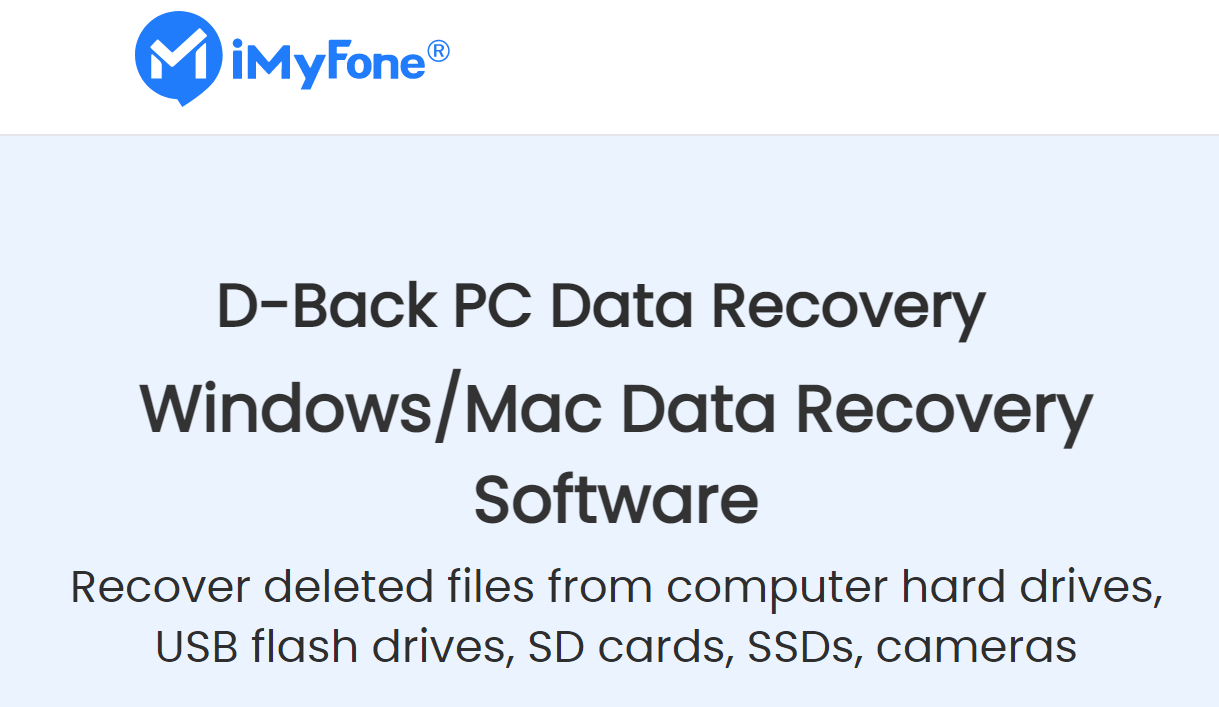
One of the most excellent programs for recovering erased data from hard drives, USB flash drives, SD cards, SSDs, cameras, and other devices is iMyFone Hard Drive Recovery Expert. It enables the loss of media content, including contacts, messages, notes, videos, photographs, and media files from WeChat, Viber, and WhatsApp.
Features:
- You can recover data that you unintentionally erased.
- Assists in protecting your data.
- This free Windows restore software allows you to restore data from iCloud backups and recover iOS data lost due to factory resets, unintentional deletions, etc.
- It can be used in multiple languages, including English, French, Spanish, Italian, and Traditional and Simplified Chinese.
- Provide over 1,000 file formats.
- Helps repair corrupted picture files, including JPG/JPEG, PNG, GIF, TIFF/TIF, BMP, PSD, CRW, CR2, NEF, ORF, RAF, SR2, MRW, DCR, WMF, DNG, ERF, RAW, ICO, CUR, SVG, etc.
- Retrieve erased or lost data from an iOS device, third-party program backups, iTunes, and iCloud.
- Retrieve iOS data, including call logs, videos, contacts, notes, WhatsApp, and app data.
- Before recovery, inspect detailed iOS files (deleted and existing files).
- Fix corrupted video files such as AVI, MOV, MP4, M4V, WMV, 3GP, 3G2, MKV, ASF, FLV, SWF, MPG, RM/RMVB, MPEG, etc. • Support all iOS devices and iOS versions, including iOS 17 and iPhone 14.
- *It offers email and a contact form for customer service.
- Provides many services, including the ability to recover deleted files, empty recycle bins, formatted data, lost partitions, external device data, recover from virus attacks, recover from system crashes, recover RAW partitions, and more.
- You can preview before recovering with this hard drive data recovery program.
- Audio files corrupted in AIF/AIFF, M4A, MP3, WAV, WMA, APE, MID/MIDI, OGG, AAC, RealAudio, VQF, and more formats can be repaired.
- Supports file systems such as NTFS, NTFS5, ext2, ext3, HFS, ReFS, and FAT (FAT12, ext16, and ext32).
- Up to 1 GB of your data can be recovered.
- Allows for recovery from USB, SD, HDD, and hard drives.
14. Search and Recover:

One of the most excellent tools for recovering lost data from a computer or digital device is Search and Recover. It lets you look for, locate, and retrieve lost data from flash devices, MP3 players, hard disks, CDs, and DVDs. Software for restoring data from your computer or digital device. Recover inadvertently erased system files, music, pictures, videos, emails, documents, and even entire folders. Missing data from hard disks, CDs, DVDs, flash drives, MP3 players, and other devices can be recovered with Search and Recover.
Features:
- It facilitates the recovery of erased emails, videos, music, and documents.
- Provides real-time antivirus protection, removes bandwidth-hogging apps, recovers emails, PC health checks, smart scans, strong scans, and detects the newest malware threats using cutting-edge artificial intelligence. It also eliminates system-hogging bloatware.
- It allows you to search your entire hard drive or particular folders.
- Compatible with various cameras, removable media, and complex drive types
- Facilitates file systems such as NTFS, FAT12, FAT16, and FAT32.
- Simple one-click recovery
- Up to 1 GB of your data can be recovered.
- Allows recovery from music players, USB drives, memory cards, CDs, and DVDs.
- It supports many languages, including NL, PL, ES, and others.
- Live chat, phone, and contact forms are the available methods for customer service.
15. Puran File Recovery:

Another less well-known, totally free data recovery tool is Puran File Recovery. But the tool seems like it needs to be updated. The fact that it is limited to Windows systems is another disadvantage. Partitions and erased files can be recovered with Puran File Recovery. It is also possible to restore files from formatted disks. Regardless of the file system, almost anything Windows recognizes as a disk can be inspected. Any storage device, including hard drives, pen drives, memory cards, cell phones, CDs, and DVDs, can be used.
Partitions and erased files can be recovered with Puran File Recovery. It is also possible to restore files from formatted disks. You can scan anything that Windows recognizes as a disk, regardless of the file system on it. Features include an extremely user-friendly interface with a recovery engine, a quick scan that lists deleted files in a matter of seconds and supports FAT12, 16, or 32, as well as NTFS, a deep scan that can quickly and efficiently list a large number of additional deleted and lost files by intelligently scanning a drive byte by byte, a full scan that can identify lost or deleted partitions and even recover files from formatted drives, and a scan that does more than look for lost file records. You can rapidly locate your deleted files with the help of the search box that supports wildcards, full paths of deleted files that have been displayed, recovered files that can be saved with their path structure intact, and tree and list views for files. Its UI is easy to use. You can download it for free on the Internet. I’ve been using it on Windows 8, and it functions flawlessly. It makes it simple to identify particular files from the batch that may have been recovered by returning the lost files that you are recovering to their original place.
Features:
- Recover data at home without the need for specialized skills.
- It is a fundamental interface that houses a powerful recovery engine. It is a flawless fusion of simplicity, accuracy, and speed.
- A quick scan takes a few seconds, and one clicks to list deleted files. Both NTFS and FAT12/16/32 are supported.
- There is also an official portable version that runs in the BartPE environment.
- A deep scan can quickly and efficiently list several more lost and erased files by intelligently scanning a drive-byte by byte.
- Retrieve every file format. Image, audio, video, paper documents, etc.
- A full scan is capable of recovering files from formatted disks and identifying lost or deleted partitions. It is also possible to scan physical and RAW drives.
- Files that have been recovered can be saved, maintaining their path structure.
- Whole/Deep Scan not only searches for missing file entries but also uses data patterns to identify files of various formats.
- There is a list of more than 50 formats and data patterns that can be expanded to hundreds of forms. Thus, nearly everything is recoupable.
- Compatible with all major devices. Camera, USB, SD/CF card, hard drive, memory card, etc.
- Deleted files’ complete paths will frequently be displayed. The same applies to drives that have been formatted.
- List and tree views are available for files. Before recovery, you can preview all of the files.
- Using a wildcard-compatible search box, you may find your deleted files easily.
- Overall, practically anything can be quickly recovered with Puran File Recovery.